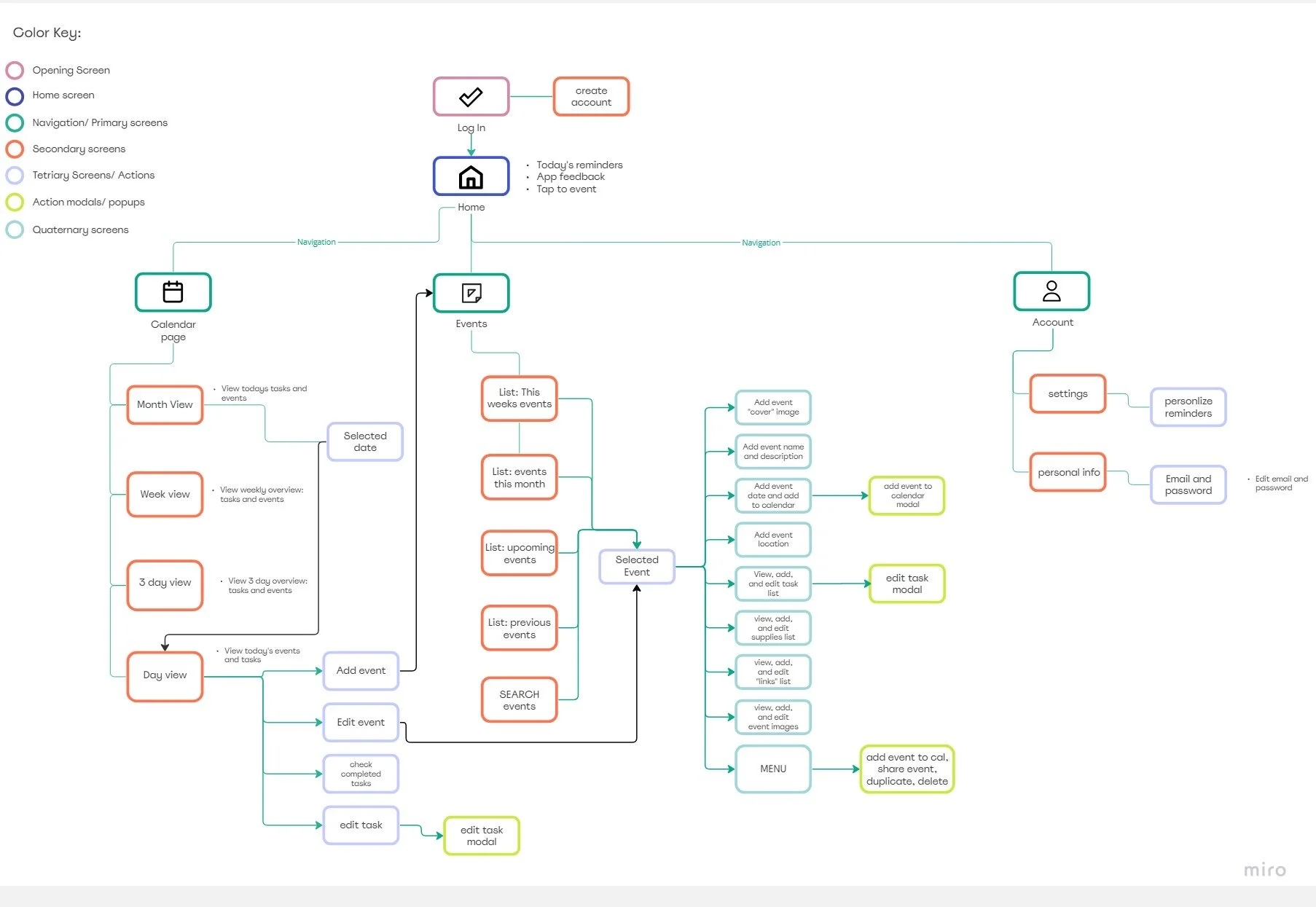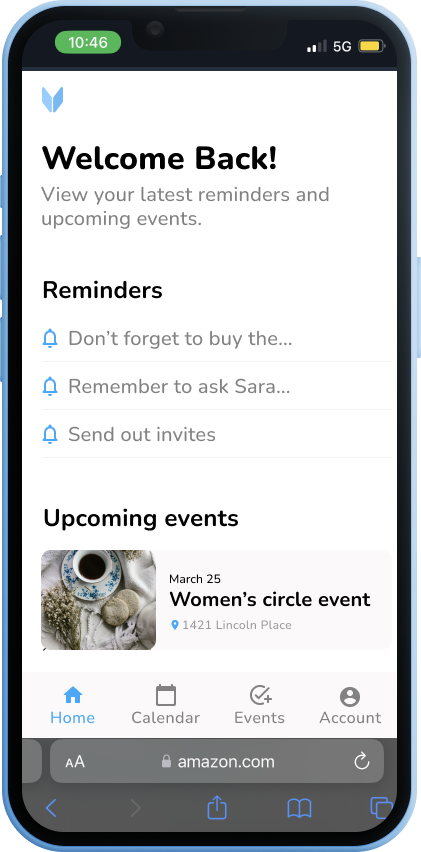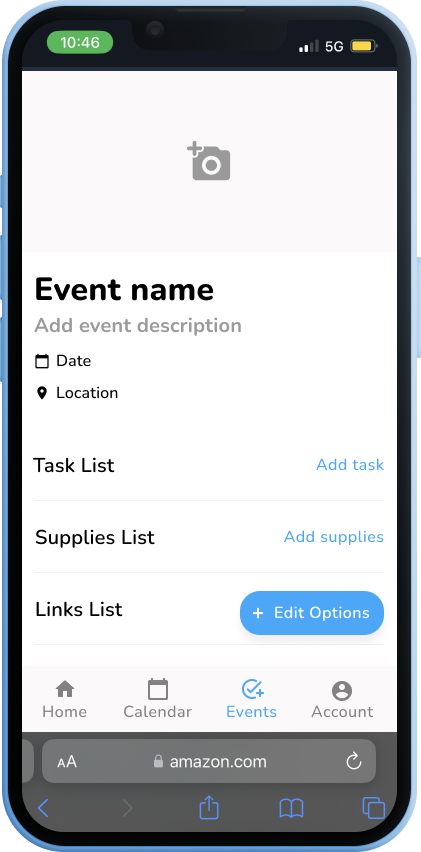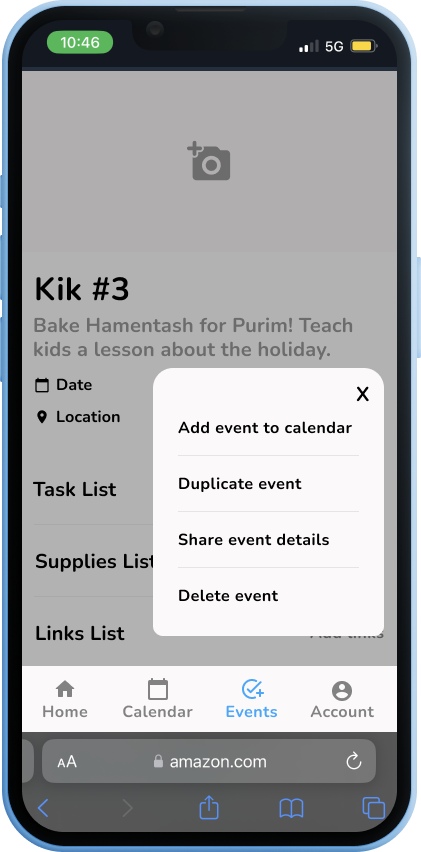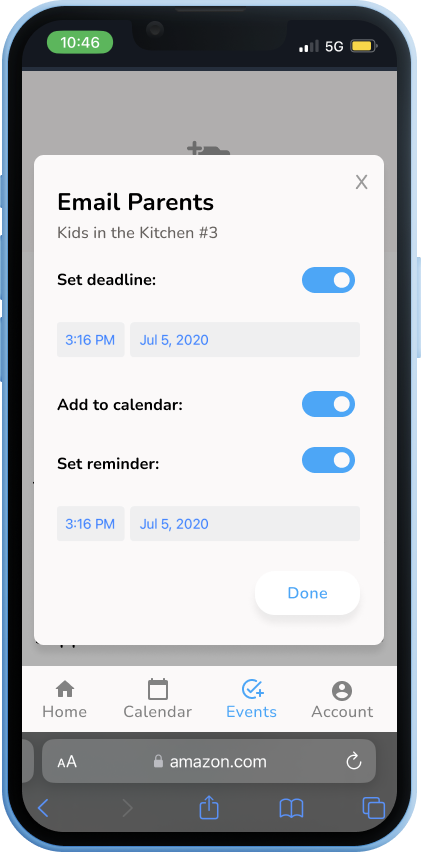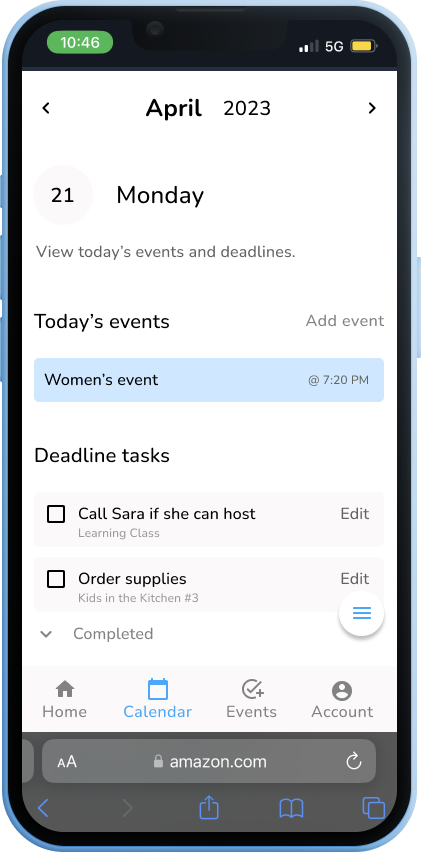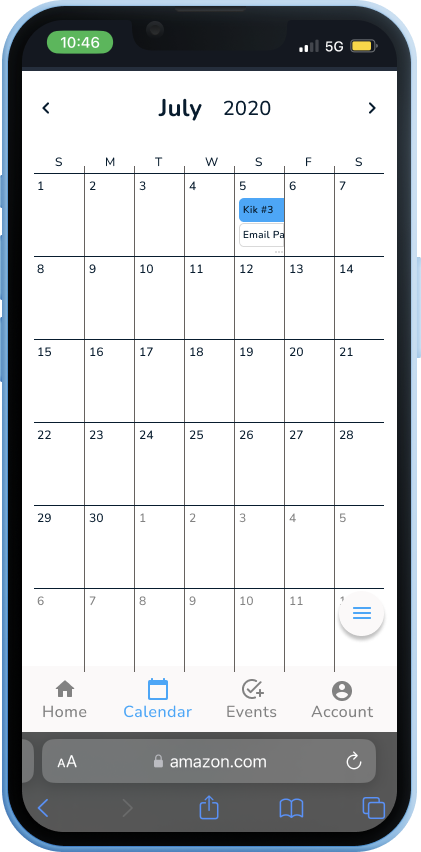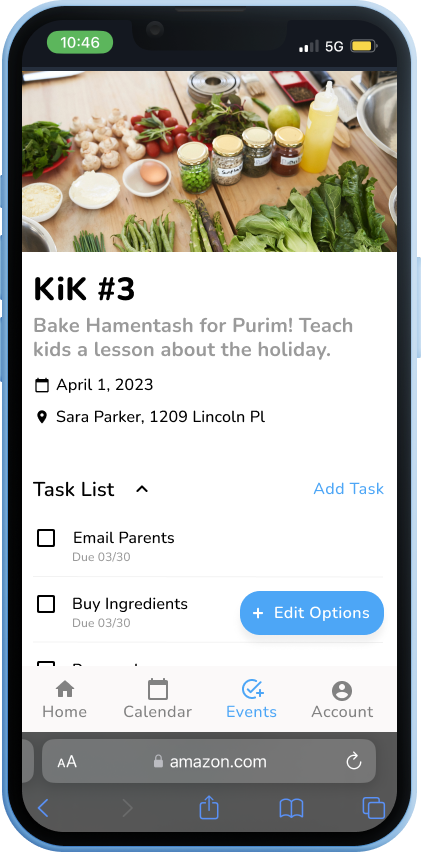mundo
The event planners one-stop-shop for all their orginizational needs.
Overview
Mundo is a tool designed to assist non-professional event planners. This site offers features to help event planners keep track of and organize tasks for each program.
Role
User researcher, UX/UI designer, branding, usability tester.
Project Background
In the religious community, many individuals organize events for holidays, spiritual strengthening, community, and family. They lack professional teams, resources, time, headspace, and most importantly an appropriate tool to manage their many programs.
Focused on aiding event planners, my project aims to unify their simple tools into a centralized system. This tool will organize tasks, track jobs to be done, and alleviate stress, allowing users to focus on the unique aspects of each program.
Research
My goal was to find out event planners’ needs and understand what tools they are lacking.
I performed competitive analysis with three event planning sites and conducted five user interviews with non-profit event planners.
Affinity Map of user interviewsFindings
Goal: Drive for Efficiency
Users strive to be able to focus on the unique meaning of each event without compromise. And to be able to create and plan multiple events at once in an organized, efficient, and non-overwhelming manner.
Pain Points: Failed Multitasking
My users struggle with poor time management, overlooking each events’ unique aspect due to multiple events being planned at once, keeping up with all the tasks for each event, and upkeeping organization.
Expectations: Helplessness
Users find event-planning tools too complex and professional. They believe there are no tools designed for them, so they resort to manual and simple methods.
Motivations: Positive Reinforcement
The users are motivated by creating efficient events that run smoothly. They are also fueled by the positive feedback that follow creative events.
Needs: Adequate Tool
My users need an efficient way to stay organized. They need tools that have low-learnability levels to help them complete and keep track of tasks.
Interactives
Features
The last step of the process was to conduct usability tests and revise the designs based on the results of the test. Below are key features.
Want to hear more about this project?

![[Mockup] iPhone 25 (1).png](https://images.squarespace-cdn.com/content/v1/649c90b27c4ae563eea75b6a/cd5179aa-bf78-4855-8f8f-2693fea0455f/%5BMockup%5D+iPhone+25+%281%29.png)
![[Mockup] iPhone 13 (3).png](https://images.squarespace-cdn.com/content/v1/649c90b27c4ae563eea75b6a/4bbfddf1-35a9-4328-ba31-2fa7c14b57eb/%5BMockup%5D+iPhone+13+%283%29.png)
![[Mockup] iPhone 13 (4).png](https://images.squarespace-cdn.com/content/v1/649c90b27c4ae563eea75b6a/85cea9ac-5ea5-4234-8b7f-5edf3731b576/%5BMockup%5D+iPhone+13+%284%29.png)
![[Mockup] iPhone 13 (5).png](https://images.squarespace-cdn.com/content/v1/649c90b27c4ae563eea75b6a/2bce619f-7698-4f46-81ee-8337aab8e8d1/%5BMockup%5D+iPhone+13+%285%29.png)
![[Mockup] iPhone 24 (2).png](https://images.squarespace-cdn.com/content/v1/649c90b27c4ae563eea75b6a/7423b493-a564-49a4-8bd5-82be10d9234f/%5BMockup%5D+iPhone+24+%282%29.png)
![[Mockup] iPhone 26.png](https://images.squarespace-cdn.com/content/v1/649c90b27c4ae563eea75b6a/f7f7409d-ef84-4687-8d20-11fd6ad8df4a/%5BMockup%5D+iPhone+26.png)
![[Mockup] iPhone 27.png](https://images.squarespace-cdn.com/content/v1/649c90b27c4ae563eea75b6a/f45f265e-fb15-4f66-b32f-6a0afb64324e/%5BMockup%5D+iPhone+27.png)
![[Mockup] iPhone 28.png](https://images.squarespace-cdn.com/content/v1/649c90b27c4ae563eea75b6a/1a246141-016f-40fc-b934-f050e644bb96/%5BMockup%5D+iPhone+28.png)
![[Mockup] iPhone 29.png](https://images.squarespace-cdn.com/content/v1/649c90b27c4ae563eea75b6a/4597e45d-e539-4e29-92f8-f57729bf2071/%5BMockup%5D+iPhone+29.png)
![[Mockup] iPhone 30.png](https://images.squarespace-cdn.com/content/v1/649c90b27c4ae563eea75b6a/8e95fd06-f935-4eaa-b2cb-1b051bc9216a/%5BMockup%5D+iPhone+30.png)
![[Mockup] iPhone 31.png](https://images.squarespace-cdn.com/content/v1/649c90b27c4ae563eea75b6a/52cb6162-ff58-4999-81f1-20b669f8104f/%5BMockup%5D+iPhone+31.png)
![[Mockup] iPhone 32.png](https://images.squarespace-cdn.com/content/v1/649c90b27c4ae563eea75b6a/1c9a62b9-a007-4873-9737-156d9a7bd87d/%5BMockup%5D+iPhone+32.png)
![[Mockup] iPhone 33.png](https://images.squarespace-cdn.com/content/v1/649c90b27c4ae563eea75b6a/fa9103e9-e80c-4975-9f94-12caff701a9a/%5BMockup%5D+iPhone+33.png)
![[Mockup] iPhone 34.png](https://images.squarespace-cdn.com/content/v1/649c90b27c4ae563eea75b6a/fc07d02f-d37c-492d-974f-74bddbda8cad/%5BMockup%5D+iPhone+34.png)
![[Mockup] iPhone 35.png](https://images.squarespace-cdn.com/content/v1/649c90b27c4ae563eea75b6a/05251cfd-35e2-4611-9e88-c591c1637b11/%5BMockup%5D+iPhone+35.png)
![[Mockup] iPhone 36.png](https://images.squarespace-cdn.com/content/v1/649c90b27c4ae563eea75b6a/1f5bd6d8-5171-420e-baf7-6e6021867293/%5BMockup%5D+iPhone+36.png)
![[Mockup] iPhone 37.png](https://images.squarespace-cdn.com/content/v1/649c90b27c4ae563eea75b6a/07848bca-34cf-45f8-b509-a936b1db8bbb/%5BMockup%5D+iPhone+37.png)
![[Mockup] iPhone 38.png](https://images.squarespace-cdn.com/content/v1/649c90b27c4ae563eea75b6a/df97ea81-8d70-4211-9559-b012ce73609e/%5BMockup%5D+iPhone+38.png)
![[Mockup] iPhone 39.png](https://images.squarespace-cdn.com/content/v1/649c90b27c4ae563eea75b6a/08202031-f1af-4cb2-861d-b5f354cd9113/%5BMockup%5D+iPhone+39.png)
![[Mockup] iPhone 40.png](https://images.squarespace-cdn.com/content/v1/649c90b27c4ae563eea75b6a/26ce224a-5078-4aee-92d4-6c46d80c3c00/%5BMockup%5D+iPhone+40.png)
![[Mockup] iPhone 41.png](https://images.squarespace-cdn.com/content/v1/649c90b27c4ae563eea75b6a/b9d518d1-9046-4ef8-ad28-11d1147a25e4/%5BMockup%5D+iPhone+41.png)
![[Mockup] iPhone 42.png](https://images.squarespace-cdn.com/content/v1/649c90b27c4ae563eea75b6a/f9821eb5-82b7-4eae-bc19-6fc41d5aeafa/%5BMockup%5D+iPhone+42.png)
![[Mockup] iPhone 43.png](https://images.squarespace-cdn.com/content/v1/649c90b27c4ae563eea75b6a/fdde31c7-018d-485a-99de-dbcccede8cfc/%5BMockup%5D+iPhone+43.png)
![[Mockup] iPhone 44.png](https://images.squarespace-cdn.com/content/v1/649c90b27c4ae563eea75b6a/f5b66db6-fd12-42fe-b719-ed87aabd12b6/%5BMockup%5D+iPhone+44.png)
![[Mockup] iPhone 45.png](https://images.squarespace-cdn.com/content/v1/649c90b27c4ae563eea75b6a/5b871451-9dac-4cce-ad36-5208db069c91/%5BMockup%5D+iPhone+45.png)
![[Mockup] iPhone 46.png](https://images.squarespace-cdn.com/content/v1/649c90b27c4ae563eea75b6a/28fe3bce-f3e8-4995-861e-548089a43ebb/%5BMockup%5D+iPhone+46.png)
![[Mockup] iPhone 47.png](https://images.squarespace-cdn.com/content/v1/649c90b27c4ae563eea75b6a/9ffb38f1-60c0-4019-80a7-fccc74278d50/%5BMockup%5D+iPhone+47.png)
![[Mockup] iPhone 48.png](https://images.squarespace-cdn.com/content/v1/649c90b27c4ae563eea75b6a/8ec4b453-c3bd-4b4e-9ffd-d32f8513d4dc/%5BMockup%5D+iPhone+48.png)
![[Mockup] iPhone 49.png](https://images.squarespace-cdn.com/content/v1/649c90b27c4ae563eea75b6a/d7d17f0a-ec02-4443-a8b8-f3b11c5d43ca/%5BMockup%5D+iPhone+49.png)
![[Mockup] iPhone 50.png](https://images.squarespace-cdn.com/content/v1/649c90b27c4ae563eea75b6a/8facbfe6-7b73-4b19-8820-21b136277f45/%5BMockup%5D+iPhone+50.png)
![[Mockup] iPhone 51.png](https://images.squarespace-cdn.com/content/v1/649c90b27c4ae563eea75b6a/62d36151-3621-4711-bea9-f18aa6682748/%5BMockup%5D+iPhone+51.png)
![[Mockup] iPhone 52.png](https://images.squarespace-cdn.com/content/v1/649c90b27c4ae563eea75b6a/d53427d2-fc2d-441e-bf3e-7703d8bf605a/%5BMockup%5D+iPhone+52.png)